Hello craftsman, welcome to Minecart FAQ :D
You need to point your domain to the following DNS
dns.minecart.com.br
Below is a tutorial on how to set up correctly using the CloudFlare
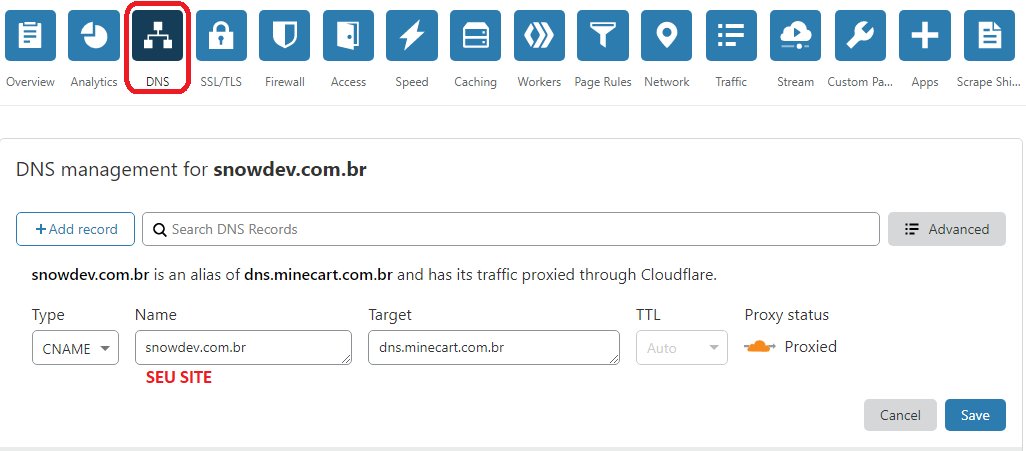
Log into your account, and select DNS, locate the button + Add record.
Select the Type like CNAME.
In the field Name, put @, or your website domain.
NOTE: Keep the PROXY STATUS with the orange cloud, to get the SSL certificate.
NOTE2: If you already have a registered instance, an error will appear, just delete and create a new.
There, now your site should be directed to the Minecart within some minutes :D
CONFIGURE THE SSL
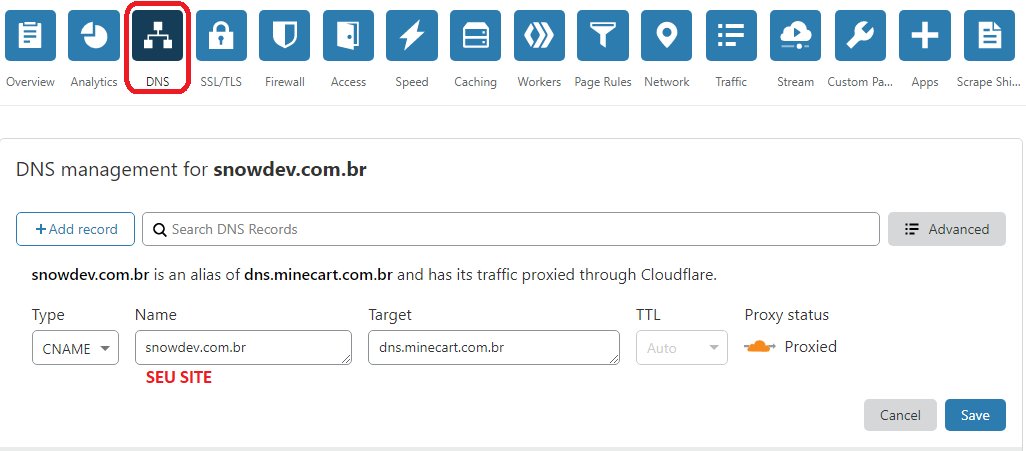
Let's go to the page SSL/TLS.
Normally, the FULL option is set by default, check the option FLEXIBLE
Now everything is ready, if you have any questions, please contact our support team clicking here:D
